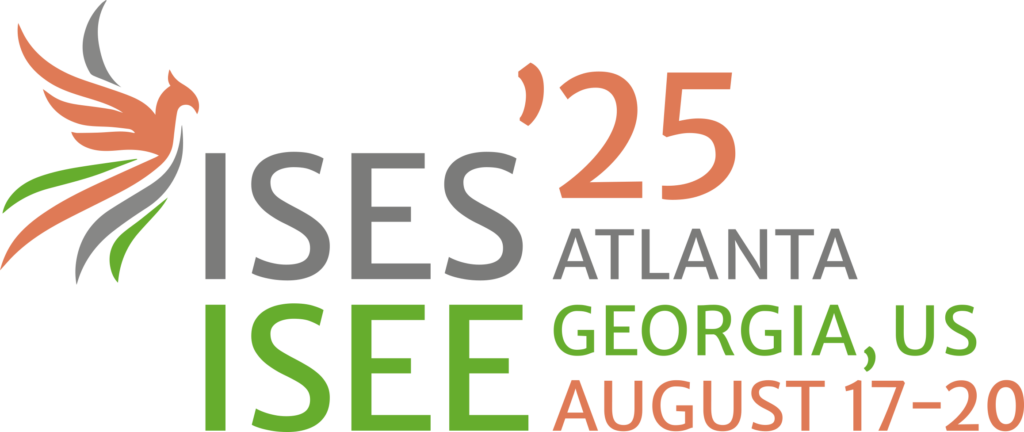Oral Presentation Guidelines
Presentation Format
- Presentation room computers are Windows PCs with PowerPoint Office 2019 or newer installed.
- Use standard fonts and animations. Presentations created both on Windows and Mac platforms should work, this should be tested in the Speaker Ready Room before presenting.
- Accepted file types: PPTX (preferred), PDF, and MP4.
- PPT (pre-2007 format) and Apple Keynote (.key) are not supported. Mac users should save files as .pptx to ensure compatibility.
- Files should be no larger than 2 GB
- Use landscape format, 16:9
- All videos should be embedded in the presentation and saved in MP4 format. Standalone video files should also be in MP4.
- To guarantee a seamless transition between speakers and to avoid any delay, it is not allowed to use your own laptop. You have to use the pre-installed laptop
Accessibility Recommendations
- Slide Design: Use high-contrast color schemes (e.g., light text on dark backgrounds and vice versa). Avoid using color alone to convey meaning – also bold, italicize, or underline key points.
- Fonts & Text: Use easy-to-read fonts: San serif fonts (Arial, Verdana, Helvetica, Calibri) or Times New Roman and avoid script-based fonts. Keep the text brief and use a minimum 24-point font size.
- Visual aids: Include alt text for all figures and tables (describe image, purpose, key info). Use simple visuals and avoid overly complex figures. For plots, use high-contrast colors or different shapes to show group differences.
- QR code: Consider adding a QR code linking to your slide deck, a one-page summary, or a digital poster for future reference. Free online generators are available to create QR codes.
Upload of your presentation
All presenters are kindly asked to upload their presentation via the online submission site by August 15, 2025.
- Please use the following link: https://ctitech.click/q7t19jj
(If the link does not open automatically, please copy and paste it into your browser.) - To access the platform:
- Click “Forgot your password?” and enter the email address that received this message
- Follow the instructions to upload your file(s)
- You can update your file later by deleting and re-uploading
- All presenters are required to check in at the Speaker Ready Room on-site to ensure a smooth and successful presentation
Support
- If you need assistance with the online upload process, Encore customer service representatives are available to help. For any questions, please contact: c1@encoresupport.com
- Encore staff will also be available in the Speaker Ready Room to assist during your meeting.
On-site upload in the Speaker Ready Room
If you are unable to upload your presentation in advance, you may do so on-site in the Speaker Ready Room.
- Upload on-site at least 1.5 hours before your session, or preferably the day before
- Bring your file(s) on a USB stick
- Important notes for on-site upload:
- Save all related files (e.g. videos) in one folder
- For multiple talks: use separate, clearly named folders
- Bring a backup copy on a second device
- Save video files separately, in case re-insertion is needed
Speaker Ready Room
Location: “Learning Center” on the level LL1
Opening hours:
- Sunday, August 17, 2025: 07:00 – 18:30
- Monday, August 18, 2025: 07:00 – 17:15
- Tuesday, August 19, 2025: 07:00 – 17:15
- Wednesday, August 20, 2025: 07:30 – 16:30
Your presentation
- Your presentation will be transferred from the Speaker Ready Room to your session room
- Equipment in each session room: Video beamer, Lectern with microphone, Remote control, Windows 10 laptop (English)
- Using your own laptop for the presentation is not possible
- Please arrive in your session room 15 minutes before the start to meet the chair and check the technical setup
- Please strictly adhere to the timing of your presentation
Official meeting graphics:
If you would like to visually match your presentation to the official design of the joint meeting, feel free to use our official meeting graphics. The use of these visuals is entirely optional.
To download a file, simply click on the graphic you would like to use.
A pop-up window will open, where you can right-click and select “Save as” to download the image to your computer.